Microsoft Activation Scripts (MAS)
Open-source Windows and Office activator featuring HWID, Ohook, KMS38, and Online KMS activation methods, along with advanced troubleshooting.
Download / How to use it?
Method 1 - PowerShell (Windows 8 and later) ❤️
1. Open PowerShell (Not CMD). To do that, right-click on the Windows start menu and select PowerShell or Terminal.
2. Copy and paste the code below and press enter.
irm https://get.activated.win | iex
- You will see the activation options. Choose [1] HWID for Windows activation. Choose [2] Ohook for Office activation.
- That's all
- Method 2 - Traditional (Windows 7 and later)
- Download the file under the code button from GitHub or Azure DevOps or Self-hosted Git
- Right-click on the downloaded zip file and extract
- In the extracted folder, find the folder named
All-In-One-Version - Run the file named
MAS_AIO.cmd - You will see the activation options, follow the on-screen instructions.
- That's all.
Features
- HWID (Digital License) Method to Permanently Activate Windows
- Ohook Method to Permanently Activate Office
- KMS38 Method to Activate Windows/Server Till the Year 2038
- Online KMS Method to Activate Windows/Server/Office For 180 Days (Lifetime With Renewal Task)
- Advanced Activation Troubleshooting
- $OEM$ Folders For Preactivation
- Change Windows Edition
- Change Office Edition
- Check Windows/Office Activation Status
- Available in All In One and Separate Files Versions
- Fully Open Source and Based on Batch Scripts
- Fewer Antivirus Detection
Screenshots
Made with Love ❤️



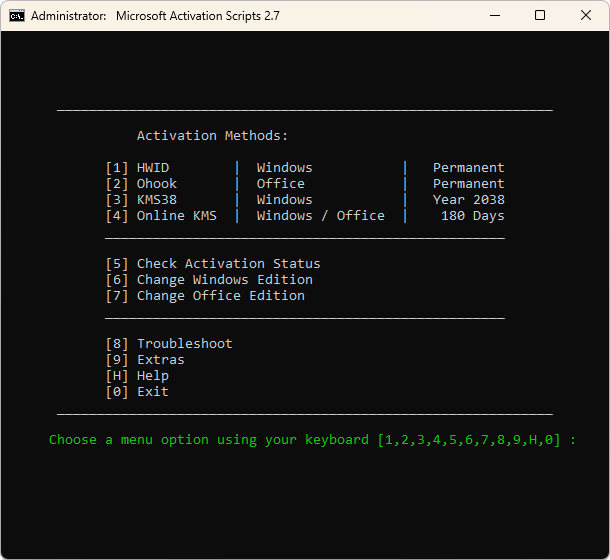
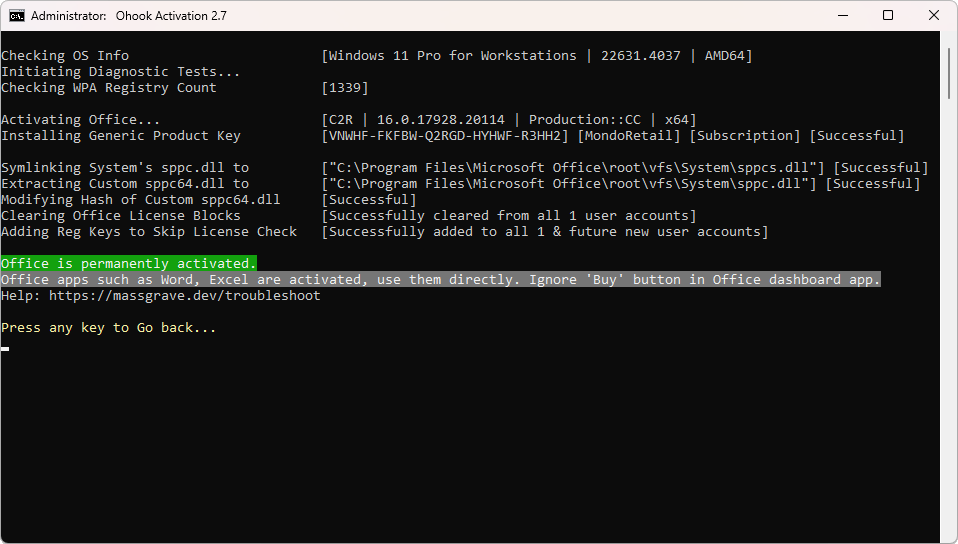

awesome
ReplyDeleteGreat Professor!
Delete👍
Deleteworking
ReplyDeleteThanks
very helpful
ReplyDeletethank you bro love from MAANii
ReplyDeleteWelcome :)
DeleteWorking thank u|
ReplyDeleteBut is there any risk?